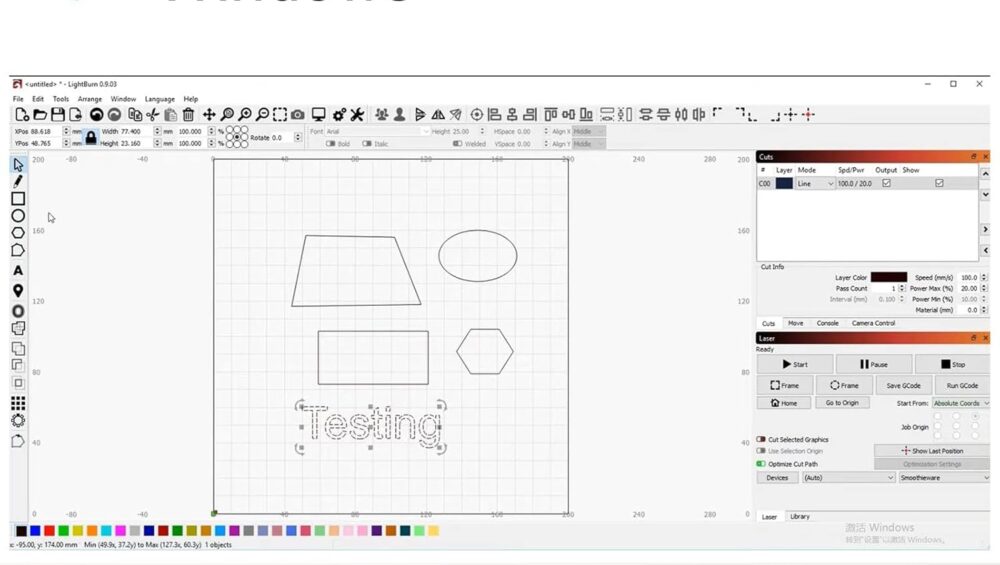LightBurn vs LaserGRBL
| Feature | LightBurn | LaserGRBL |
|---|---|---|
| Design Tools | Advanced | Basic |
| UI | Professional | Simplistic |
| Kompatibilität | High | Limited |
| Cost | Paid | Free |
LightBurn vs RDWorks
RDWorks is often bundled with Ruida controllers, but LightBurn offers superior design tools and usability.
Common Errors and How to Troubleshoot Them
| Issue | Fix |
|---|---|
| Device Not Recognized | Check USB cable and driver |
| Job Stops Midway | Review GCode and USB connection |
| Laser Doesn’t Fire | Check power settings and focus |
Top Tips to Optimize LightBurn Performance
- Keep software updated.
- Use LightBurn’s optimization settings for path efficiency.
- Group and color code layers for better control.
User Testimonials: Real Experiences with LightBurn
“LightBurn changed how I work—everything is smoother and faster!” – Michael, CNC Hobbyist
“I love the design tools. It’s like having CorelDRAW and a laser controller in one.” – Sarah, Etsy Seller
Frequently Asked Questions
Q1: Can I try LightBurn before purchasing?
Yes! LightBurn offers a free 30-day trial with full features.
Q2: What if I lose my license key?
You can recover it via the LightBurn website or contact their support team.
Q3: Does LightBurn work offline?
Absolutely. No internet connection is needed once activated.
Q4: Can LightBurn control multiple machines?
Yes, you can create and manage multiple device profiles.
Q5: Is LightBurn safe to download?
Yes, when downloaded from the official site or authorized resellers.
Q6: How do I renew my update period?
You can purchase another year of updates for a nominal fee—your current software will still work regardless.
Conclusion: Is LightBurn Worth It?
LightBurn is a powerhouse for laser cutting and engraving. Whether you’re a hobbyist or professional, it streamlines your workflow, enhances precision, and gives you full creative control. With lifetime licenses, robust support, and powerful tools, LightBurn is a smart investment for anyone serious about laser work.